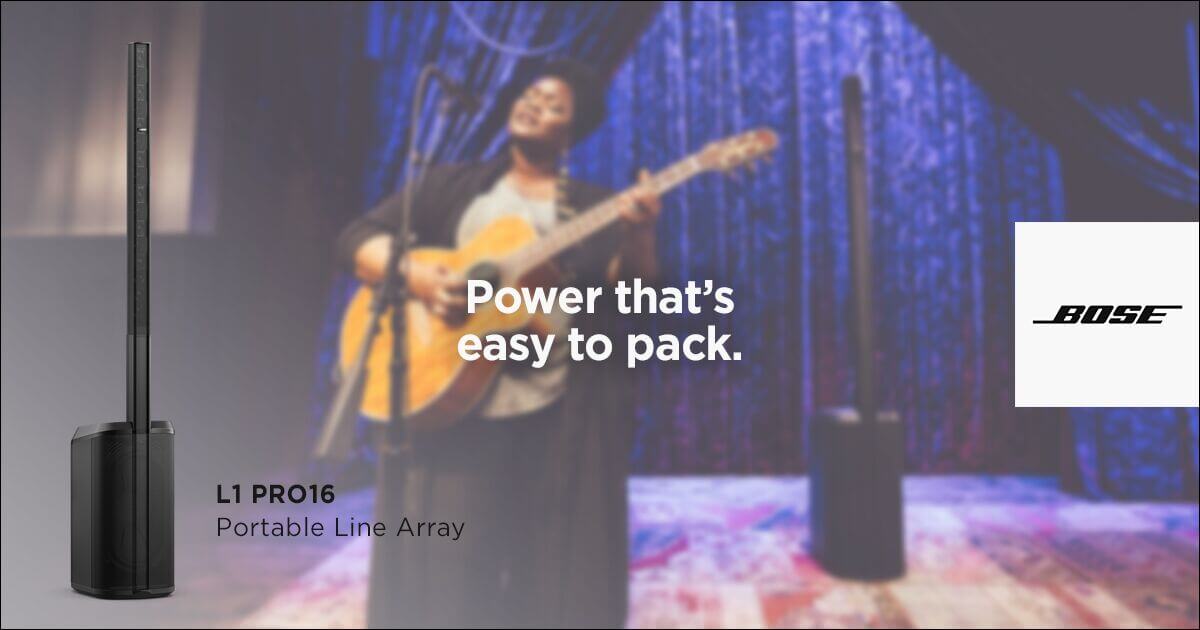Description
Professional Bose L1 Pro16 Party Pack
-
- 2 x Bose L1 Pro16
- 2 x Pro16 Rollerbags
- 1 x T4s Tonematch Digital Mixer
- 2 x Bose Tonematch Cables
- Delivered to your door!
Run a pair of L1 Pro16 systems from a single T4s Tonematch mixer. The mixer is powered directly from the speaker using the included Tonematch Ethercon cables – no need for an additional power supply.
L1 Party Pack is perfect for DJs or bands, or even a more permanent set-up in venues, community halls, churches and schools.