Description
The T1 ToneMatch® audio engine is a digital multi-channel mixer designed for use with Bose® L1® sound systems. It provides four independent channels, over 100 proprietary ToneMatch presets for instruments and microphones and a complete suite of studio-class effects and sound processors.
Proprietary ToneMatch presets optimise L1 system to match the intended natural sound of specific instruments and vocal mics. Over 100 presets are organised into quick-access banks and can be independently assigned to each channel. Free ongoing updates can be downloaded via a USB connection between your computer and the ToneMatch audio engine. Click below to interact with the ToneMatch using the Bose T1 Simulator, courtesy of the Bose unofficial Wiki page:
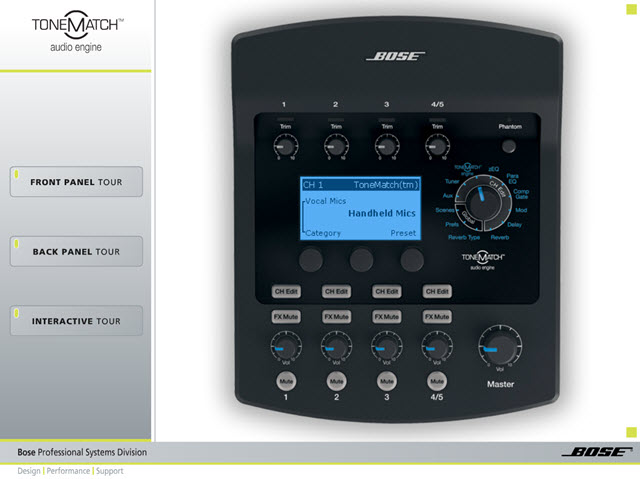
T1® Simulator – lets you interact with all the controls of the T1®
- More than 100 proprietary ToneMatch presets for a variety of popular microphones and instruments
- Four input channels with independent selection of ToneMatch presets and effects
- Proprietary zEQ for precise tone control, plus a complete suite of studio-class effects and processing, such as reverb, delay and modulation
- Chromatic tuner
- Phantom power
- Compatible with any L1 system
(requires T1 power supply for use with L1 Model 1 and L1 Compact systems, and with a PC) - Presets and firmware updates available free online
Features
Proprietary ToneMatch presets optimise L1 system to match intended natural sound of specific instruments and vocal mics. Over 100 presets are organised into quick-access banks and can be independently assigned to each channel. Free ongoing updates via USB connection between your computer and ToneMatch audio engine.
Integrated ToneMatch audio engine and audio technologies provide four independent channels featuring our largest library of ToneMatch instrument and microphone presets, proprietary zEQ and a complete suite of studio-class effects and sound processors.
Ten modulation effects (three chorus types, two flange types, four phaser types and one vintage tremolo effect) can be independently assigned to selected channels, with control over designated parameters for each channel.
Phantom power applies +48V power to input channels 1 – 3 to drive specific microphones.
ToneMatch cable transfers audio signals and provides power to ToneMatch audio engine from L1 Model II power stand. Use the optional T1 power supply for connections to L1 Model I and Compact systems.
Five reverb types (small, medium, large, plate and cavern) available for global assignment, with individual channel controls for decay time, mix level and brightness.
Proprietary zEQ automatically adjusts the range of tone controls to match your voice or instrument, making it easier to fine tune your sound. Conventional mixers may have fixed EQ ranges that don’t accurately affect desired frequencies when adjusted. But zEQ appropriately redefines low, mid and high frequency ranges of specified sources.
Mounting bar and carriage for securely attaching ToneMatch audio engine to L1 Model I or Model II loudspeaker.
Large back-lit display with intuitive layout and easy-to-read text for modes and settings.
Single-band ParaEQ centres on frequency you specify for each independent channel. Valuable tool for reshaping problematic frequencies in certain venues.
Chromatic tuner for convenient tuning of instruments.
Scenes allow you to store, recall and edit “snapshots” of all key ToneMatch audio engine settings at any given time. This feature helps simplify setup when you’re using an L1 system repeatedly in different venues. The engine includes five predefined Bose scenes, five My scenes and five Shared scenes you can give to other L1 owners.
Rotary encoder for quick access to modes, effects and parameters, including ToneMatch presets, zEQ, ParaEQ, reverbs, delays, modulators, dynamics processing, scenes and tuner. Features clean, circular layout.
Three delay types (analogue, digital and tape) can be independently assigned to selected channels, with control over feedback time and mix level for each channel. For example, you can select tape delay for your vocal on channel 1 and analogue delay for your guitar on channel 2.
Channel volume, mute and FX mute (1 – 4/5) for adjusting individual channel volume, muting individual channels and muting all effects on selected channels.
Cover and carrying case help protect engine when storing and transporting.
Master volume adjusts overall level of master output.
Aux mode (channels 1 – 3) send channels’ dry, pre-fader or post-fader audio to aux output for connection to additional L1 systems or recording devices. Independent level controls for optimal signal output.
Seven dynamics processing types (three compressors, limiter, de-esser, kick gate and noise gate) can be assigned to independent channels.
User Interface
- Input signal/clip LEDs (1-4/5) — Displays the input signal status in colour: Green indicates the presence of an input signal, yellow indicates a signal near clipping and red indicates clipping
- Trim controls (1-4/5) — Adjust the input sensitivity for the respective channel
- Phantom power switch — Applies +48V power to input channels 1-3. A red LED indicates that phantom power is on
- Display — Provides function menus and system status information
- T1 rotary selector — Allows access to both global and channel related parameters, which are adjusted using the editing controls
- Editing controls — These three rotary/push-button controls allow you to select or adjust items/values appearing on the display
- CH edit buttons (1-4/5) — Select the channel you want to modify using the T1 rotary selector and display-related editing controls
- FX mute buttons (1-4/5) — Bypass the Mod, Delay and Reverb effects on the selected channel
- Volume controls (1-4/5) — Adjust the volume level for the respective channel
- Mute buttons (1-4/5) — Silence the audio output for the respective channel
- MASTER volume control — Adjusts the overall output level
Inputs & Outputs
 ToneMatch port — A digital output used by the L1 Model 1S and Model II systems. Also delivers power to the T1 audio engine from the L1 Model 1S and Model II power stands. Accepts the included ToneMatch cable
ToneMatch port — A digital output used by the L1 Model 1S and Model II systems. Also delivers power to the T1 audio engine from the L1 Model 1S and Model II power stands. Accepts the included ToneMatch cable- Power switch — Turns the T1 audio engine on or off
- IN — Analogue input channels 1-3. Accepts XLR balanced cables for microphones, or ¼” TRS balanced or TS unbalanced cables for high-impedance inputs such as guitars
- USB port — A USB interface that allows you to connect the T1 to your computer. This feature enables you to stream audio to/from your computer, update the T1 and back up performance scenes
- Preamp OUT — Preamp outputs for channels 1-3. Accepts ¼” TRS balanced or TS unbalanced cables
- Master output — User-definable analogue output. Can be configured for a pre- or post-master volume analogue output. Accepts ¼” TRS balanced or TS unbalanced cables
- Aux output — User-definable analogue output. Can be configured for a pre-fader, post-EQ, and effects or post fader output. Accepts ¼” TRS balanced or TS unbalanced cables
- Line IN — Analogue input channels 4/5. Accepts ¼” TRS balanced or TS unbalanced cables for line-level inputs. Can be used for stereo input signals










